HOW TO Edit an AdvertWhen you create an Advert you can [SAVE/VIEW] it and return to [EDIT ADVERT] as many times as necessary until you are happy with it. This is the same process as adding an advert only you amend the details in the fields as required. Select [SAVE/VIEW] to save and review again. This option is found on [MY ACCOUNT] page under [VIEW/EDIT]. 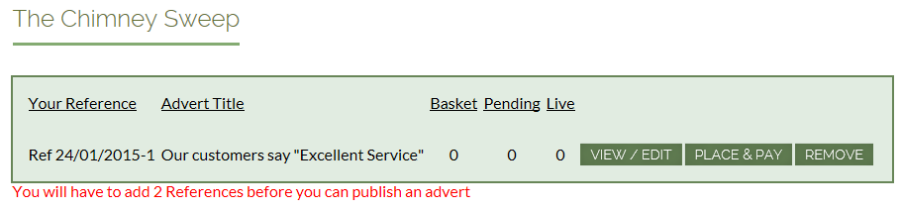
On the right hand side of the view screen, information is displayed depending on the status of your advert. This information is there to help you. If you edit an Approved advert you have to [RE-SUBMIT] it for approval. 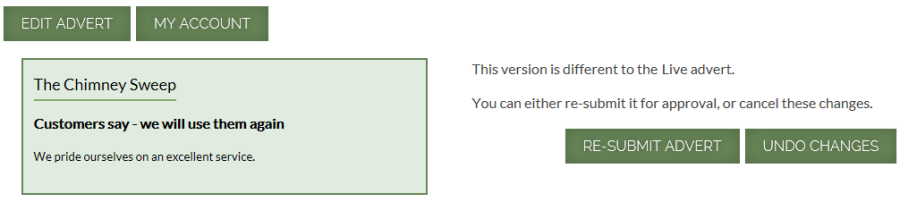
Back to [MY ACCOUNT] this will always give you a summary of the status of your advert. |
| © The Thatch Directory 2025 | Monday, 15 December 2025 | Website by greenwood-IT.co.uk |